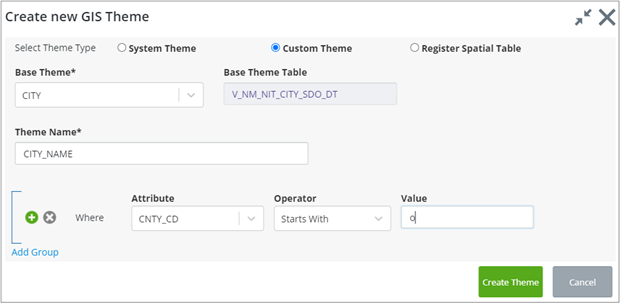Custom Theme
You can create custom layers based on existing base themes. This is particularly useful for example if you want to create a theme (and hence a layer) which will only contain features that satisfy some custom criteria. e.g. safety fences of a specific type.
To create a custom layer:
- Ensure you have selected Custom Theme in the Create new GIS Theme form.
- Select an existing Base Theme Table from the dropdown list. The corresponding table will be displayed in the read- only Table Name text box. The Theme Name textbox will default to {Base Theme}_NAME. Edit this value if required.
- Define the criteria you want
to use for the theme by selecting an Attribute, Operator, and Value for each
condition. You can define more than one attribute value; click the
 button on the left to add more.
button on the left to add more.
- This adds an And/Or box to allow you to define how the composite conditions behave:
- To Remove a condition, click
the
 button next to the associated
condition. To remove a group of conditions click
Remove Group.
button next to the associated
condition. To remove a group of conditions click
Remove Group.
- Once you are satisfied with your criteria, click Create Theme.